Members Dashboard
Navigate Your Membership Dashboard
BTB Members Dashboard
Group Fitness
See Schedule For Classes
Memberships
Purchase A New Membership
Billing
Update Billing Information
Modify
Set A Membership Hold Or Cancellation
Blog
See Our Blog Posts
Staff & Story
Learn ABout BTB & Our Team
Refer A Friend
See Our Referral Program
Clothing & Apparel
Purchase Some BTB Apparel
Software & Applications Used At BTB Fitness
Our Softwares

Zenplanner
Billing & Membership
Book Classes
Update Billing Info
Sign Waivers
Sign Membership Agreements

SugArWOD
Group Class Workout
Book & Cancel Classes
Log Results From Class Workouts
View Class Workout for Group Fitness

TrueCoach
Personal Training
View & Log Personal Training Workouts
View & Log Semi-Private Workouts
View & Track Online Workouts

JAneAPP
Physiotherapy
Book Physio or Massage Sessions
Pay Physio or Massage Therapy Bills
Reschedule Appoint.
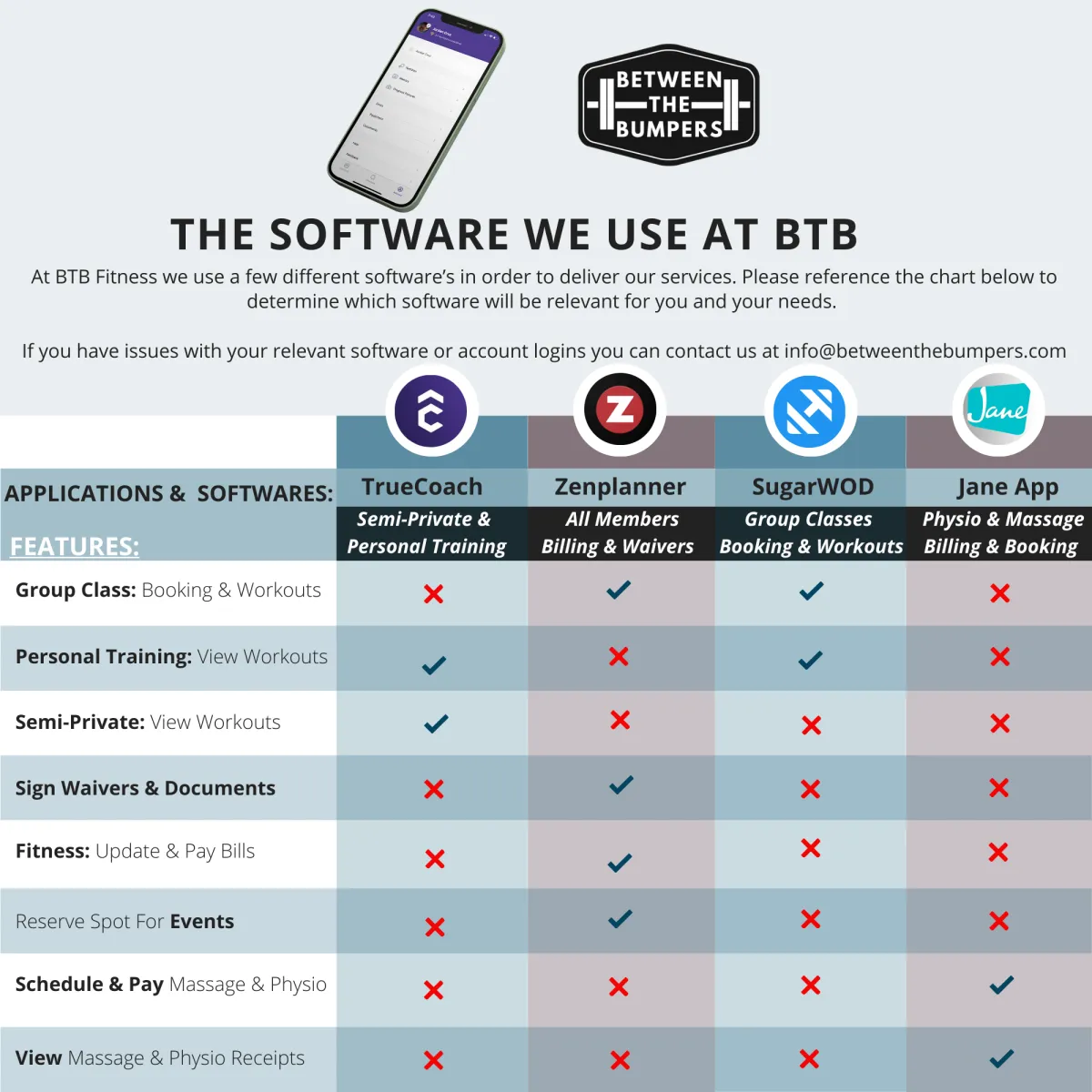
QUESTIONS?
FREQUENTLY ASKED QUESTIONS
How Do I Update Or Change My Billing Information?
Click here to update your billing information for (Personal Training, Group Classes, or any fitness based membership).
How Do I Place My Membership On Hold Or Cancel It?
Per your agreement, you can pause your recurring bi-weekly membership for any reason, 1x per calendar year for group class memberships, and multiple times per year for personal training and semi-private training memberships.
Submit hold requests at least five (3) business days before your next renewal.
Late requests may process after the upcoming renewal.
All membership fees are non-refundable.
Holds can range from 15 to 90 days.
After your selected hold period, your membership will automatically resume with regular payments.
For membership cancellations during the hold or reactivations afterward, standard terms in your agreement, including potential rate changes, apply.
Can I Cancel My Membership At Any Time?
Yes, you have the flexibility to cancel your membership. Please refer to our Membership Agreement for specific details on cancellation policies and any associated fees. Our goal is to accommodate your needs while ensuring the best fitness experience for you.
-Cancellations require a 14-day notice.
-If you request a cancellation today, the effective date will be 14 days from now.
-If you submit a cancellation beyond the 14-day notice period, it will take effect on the day of your request.
-If your cancellation falls within an active billing cycle (e.g., you set your cancellation on March 5th and your billing period is from March 1st-14th), you'll still have gym access until the end of that cycle, which in this example would be March 14th.
I Am Having Trouble Getting Into SugarWOD?
1. Download SugarWOD App
Go to the App Store (iPhone) or Google Play Store (Android).
Search for SugarWOD and download the free app.
2. Join Our Gym:
- Once logged in, select Find Your Gym.
- Search for Between The Bumpers
- Request to join; enter the gym access code (BTBSW).
How Do I Sync My Appointments With My Google or I-Calendar?
This guide explains how to use the new features in the Zen Planner app to sync your personal training and one-on-one appointments with your personal calendar.
Got a technical question on your membership, billing, calendars, etc... we've got answers
How To Solve Your Technical Problems

How To Update Your Credit Card & Pay Bills
How To Update Your Payment Information & Pay Bills
We've outlined the steps below on how to update your billing information:
Once you've updated your billing information pay any outstanding bills that would be great. To update your billing information and view your outstanding bills you can do so using the steps below:
▶️ Video Instructions Below:
We've outlined the steps below:
1. Log Into Your Zenplanner Accounthttps://betweenthebumpers.sites.zenplanner.com/login.cfm)
Login:
Your Email AddressPassword: (If your forgot your password you can reset it here)
Step 1:
1. Go to our website: www.BetweenTheBumpers.com
Click the “Members” tab → Then choose “Update Billing Info”
We've outlined the steps below:
Step 2:
Log Into Your Zenplanner Account https://betweenthebumpers.sites.zenplanner.com/login.cfm
Login:
Your Email AddressPassword: (If your forgot your password you can reset it here)

Step 3:
Once Logged Into Your Account Select Pay My Bills (https://betweenthebumpers.sites.zenplanner.com/login.cfm)
Step 4:
4. To Update Your Billing Information Select Add a Payment Account (https://betweenthebumpers.sites.zenplanner.com/person-bills.cfm)
Step 5:
Next, Please Pay Any Past Due Bills Following The Steps Below (https://betweenthebumpers.sites.zenplanner.com/person-bills.cfm)
Click Here To Update Your Billing Information: (https://betweenthebumpers.sites.zenplanner.com/login.cfm)
Thanks for taking care of this! If you have any questions or need help, just reply to this email — we’re here for you.
ABOUT US
We're more than just a gym — we're a catalyst for transformation in Stittsville. Embark on a journey to elevate your health and wellness with our expertly designed fitness classes, personalized coaching, and an unwavering commuSocial Iconsnity spirit.
HOURS OF OPERATION
Mon-Fri: 6am - 7pm
Sat: 9am - 11am
Sun: Closed
QUESTIONS?
Between The Bumpers Fitness
6511 Fernbank Road
Stittsville, ON K2S1B6
(613) 801-8684
Copyright ©2024 All rights reserved